Create First NODE JS application
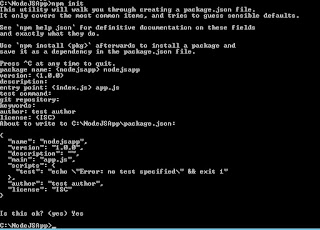
Before creating the NODE JS application, please ensure that you have successfully install NODE JS server on your PC. To download and setup the NODE JS, follow https://nodejs.org/en/download/ After setup node js, check it is installed successfully using below steps. 1) Open command prompt. 2) Run node –v command 3) It should show current version of node js Create your first project using below steps: 1) Open command prompt. 2) Create a new folder named “NodeJSApp”. Use md NodeJSApp command. 3) Run cd NodeJSApp. 4) Run npm init command and follow instruction as below. Ensure you give app.js as a starting script file. This will create package.json file 5) Open this project in “Visual St...